Metamask is the most popular wallet in the entire cryptocurrency space due to its functionality and ease of use. Created in 2016 as a browser extension that supported only the Ethereum network, it now also has a mobile application and supports almost all existing cryptocurrency networks.
Download: Metamask (Chrome/Firefox/Brave/Edge, Android/iOS)
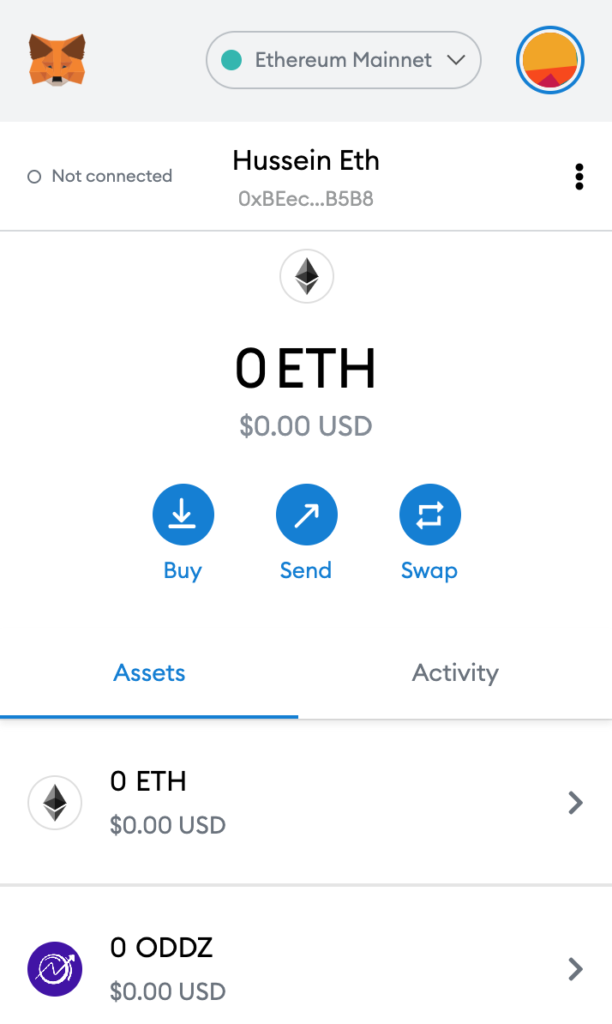
Some of the key features of Metamask are:
- Support for multiple cryptocurrency networks, including popular networks like BSC, Polygon, Fantom, and many others.
- Non-custodial wallet, meaning that developers do not have access to your funds, as private keys, addresses, and passwords are only stored on your device.
- Support for mobile devices (Android, iOS) and browsers (Chrome, Firefox, Brave Browser, and Edge).
- No additional fees charged by the wallet to users, and no limits on the size of transfers. The fee charged depends only on the network used.
- Support for the EIP-1559 protocol, which allows for reduced transaction costs by using a liquidity aggregator and building the most efficient route for transactions.
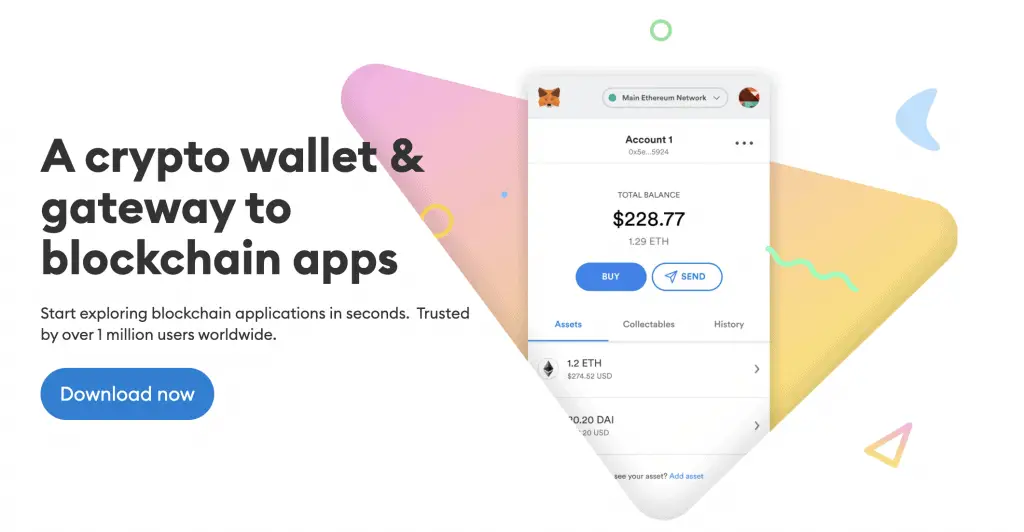
To install Metamask, follow these steps:
- Open your web browser (Chrome, Firefox, Brave, or Edge) and go to the Metamask website.
- Click the “Download” button and choose your preferred browser or mobile platform.
- Follow the instructions to download and install Metamask on your device.
- Once installed, open Metamask and follow the prompts to create a new wallet or import an existing one.
- Set a strong password and make sure to back up your seed phrase in a secure location.
- You’re now ready to use Metamask to manage your cryptocurrency assets on various networks!