In this article, we will discuss how to put CLO tokens into cold staking by sending them to the cold staking smart contract on the Callisto Network, and in return receive passive income in the form of a share of CLO mining rewards.
How does Callisto Network’s cold staking work? Cold staking is a protocol aimed at rewarding long-term holders for holding CLO coins. A portion of the coins obtained from mining in each block are sent to a special smart contract, which distributes them among stakers proportionally to their share invested in the smart contract. Due to smart contract limitations, reward calculations in real-time are not possible, and thus the reward amount is calculated at the moment of receipt.

There is a cold staking multiplier that depends on the number of rounds for which the user has locked their CLO tokens. The longer the lockup period, the higher the reward multiplier. For more details on the mechanics of cold staking, please read the official platform document.
How to put CLO tokens into staking? Although CLO tokens can exist on various networks, you can only put them into cold staking on the native Callisto Network. If your CLO tokens are on an exchange or on another network, you will need to transfer them to the native network. To do this, you can use the official Soy Finance cross-chain bridge.
- Install the Metamask wallet and add the Callisto Network to it (how to add Callisto Network to Metamask?).
- If your tokens are on another network, transfer them to the native Callisto Network using the official Soy Finance cross-chain bridge. If your tokens are already on the native network, proceed to the next step.
- Go to the Callisto web wallet, connect your Metamask to the website, and go to the “Send and Stake CLO & Tokens” section.
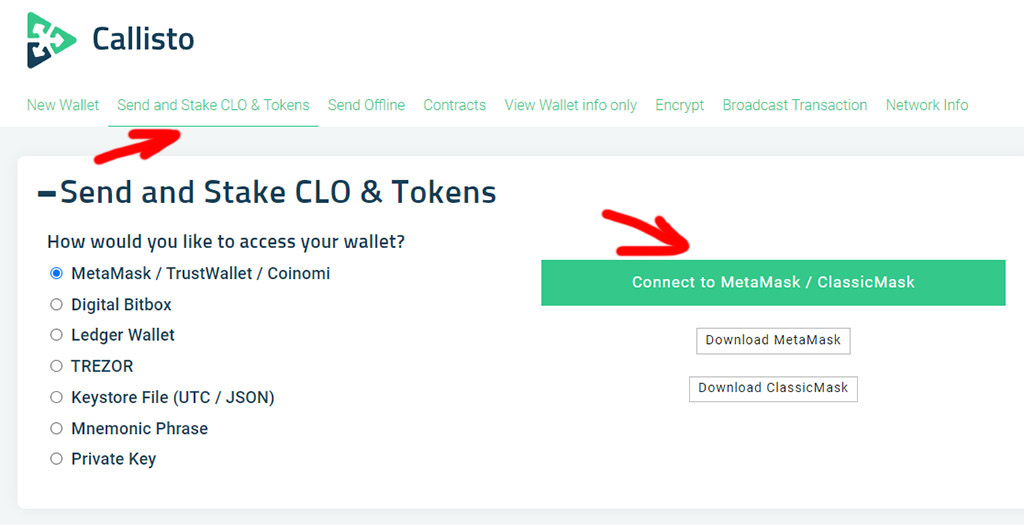
4. In your wallet window, click on the “Start Staking V2” button

5. In the pop-up window, enter the amount of coins you want to stake (leave some CLO for transaction fees), choose the lockup period, and click “Yes. I am sure! Make transaction”. Confirm the transaction in your wallet.
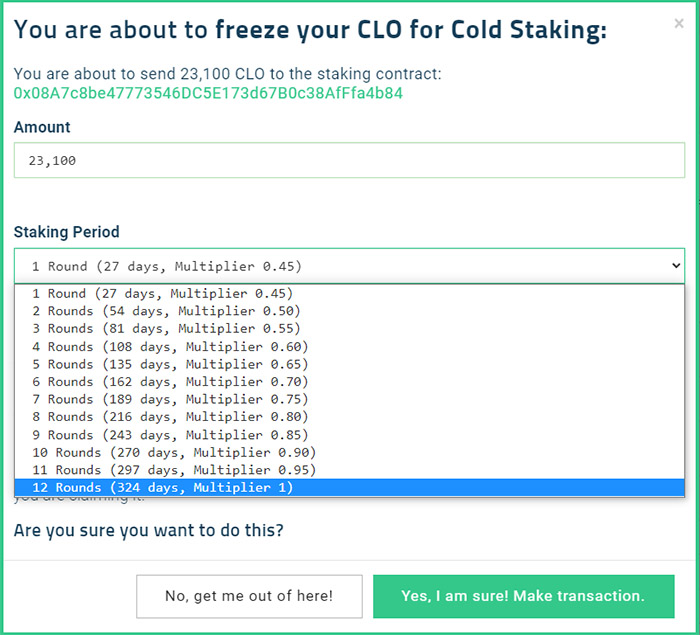
6. Refresh the wallet page to make sure that the tokens have been sent to the smart contract.
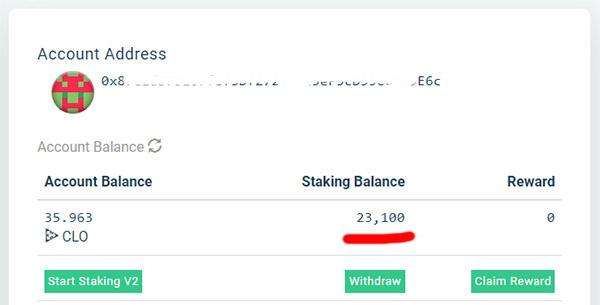
Withdrawal of CLO and Staking Rewards
To withdraw tokens from the smart contract, click “Withdraw”, specify the amount of tokens you want to withdraw, and confirm the transaction in your wallet. To claim rewards, click “Claim Reward” and confirm the transaction in your wallet.